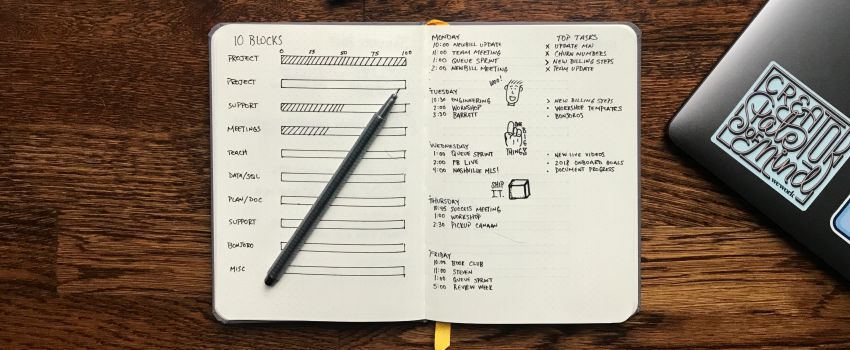
A guide to bullet journaling for small business owners
At the moment, the bullet journal method seems to be always present when talking about organization and productivity in any field you can imagine. But why is that? What makes this journaling concept so popular? If you are new to the bullet journal movement, you are about to find out. If you are a small business owner who already knows and uses a bullet journal, scroll down to the last section to download a super useful freebie.
What is a bullet journal?
As fancy as it may sound, a bullet journal is simply a planner that you can configure yourself on a blank notebook. Is that all? Yes and no. The creator of the method, Ryder Caroll, developed a simple structure and a series of bullet symbols (hence the name) to help you give your journal an initial skeleton. After that, you are free to decide what you want to include, which sections to put more emphasis on, how much space you need for each day, etc. It is precisely here where the power of this method resides. If you are a small business owner who uses a physical planner, you will know by now how difficult it is to find the perfect one. You probably end up using your planner, a bunch of other notebooks and printables to keep track of some aspects of your business, plus a number of apps to keep track of some other stuff. When you create your planner from scratch, you can include everything to fulfill those needs. Once you get the hang of it, it can quickly become one of the most important tools in your daily life, almost a portable brain that helps your own brain feel lighter.
What are the benefits of using a bullet journal over a regular planner?
– You can add the sections you need specifically for your life/career/business.
– You set up a month at a time so you can change the format whenever you want.
– As you set up the next month, you can reevaluate the pending tasks you migrated to your future log and consider if you still need them, avoiding an eternal to-do list of tasks that may not be relevant anymore.
– Even though they are popular online, you don’t need to elaborate complicated or ornate layouts. They can be as simple as you want.
– Along with helping you have a clear picture of your pending tasks, it also allows you to go back and see everything you have accomplished.
– You can finally put those blank notebooks to good use.
What is the basic structure of a bullet journal?
These are some of the sections most people use on their bullet journal to create some initial structure, but remember: your journal is personal and you can configure it the way you want.
Key
This is the place where you can keep a list of the bullets you are using on your journal and the meaning of each one. These are the most commonly used ones:
• Task incomplete
x Task complete
> Task migrated (to a different day or a collection)
< Task scheduled in future log (more on this below)
* Priority
o Event
If you want to cancel a task, simply cross it.
As you can see, the first 4 bullets are all built around the dot. Whenever you complete a task, your dot becomes an X. If you don’t complete it, you use the dot as the vertex for < or >. The priority signifier is normally placed in front of the dot to put emphasis on a task and the event circle works on its own since it is not a task.
Here’s where another great aspect of this method comes. Using these bullets, it constantly invites you to evaluate your priorities and to never leave a task hanging forever. Every day or every month, you can go back to check your pending tasks and either reschedule them in the future or decide they are not relevant anymore and therefore you can cancel and forget about them.
You can definitely add more bullets of your choice to take additional notes. For example, I use a musical note for a new album I like, a crescent moon for astronomy stuff I’ve seen and a bird (a simple v shape) for feathery friends I’ve spotted that day. To each their own, I know :)
Index
This is as easy as it sounds: an index to reference all the different parts of your bullet journal. Some people include so many sections, collections and trackers that they find it useful to include an index in order to quickly search through their journal. Some notebooks that are specifically designed for bullet journaling even come with numbered pages to make this easier. I wouldn’t say it is completely necessary though.
Future log
In this section at the beginning of your journal, you will create a space for each month of the period you think you will use your planner for. If you are not sure how many months your journal will cover, you can start by laying out 6 months and leaving some blank pages after that in case you need them later.
Since you will be setting up your daily pages month by month, this is the space where you can write down tasks and events happening in the future. If on the 20th of the current month you need to write down a task for the 5th next month but you haven’t set up the next month yet, go back to your future log and write down your task in next month’s space, not forgetting to add the exact date.
That way, when you set up a new month, you can go back to your future log and migrate all the tasks and events there to the corresponding days on your daily planner.
Daily pages
This is where you create your daily planner and usually the main section of your journal. You simply need a space for each day of the month in which to write your tasks and events. Other than that, the layout of this section is completely up to you. The first time I used a bullet journal, I had 2 days per page (A5 size). Right now, I’m setting my daily planner to have 3 days per page (in 3 columns) so I can see the full week on a 2-page spread (the last column is for Saturday and Sunday since I usually don’t write much in those days). Again, if you are not sure what layout will be best for you, you can set up your first month as you see fit and adjust the design next month if you need more or less space.
Collections
This is where the second half of that great customization power comes into play. Collections are custom modules that help you organize related information. Here you have some examples of collections so you can understand the concept better:
– A tracker for a project you want to complete. You can break it up in actionable tasks or number of items. For example: painting a small landscape a day for 30 days or filming 10 new videos for your YouTube channel.
– A list of ideas you want to try at some point but don’t want to add to a specific date.
– A record of your monthly passive income to see how it evolves throughout the year.
– A list of books you have read or want to read.
Do you want more ideas for collections for small business owners? Scroll down to the bottom!
And where in your bullet journal do you add your collections? Wherever you want. Some people have them at the beginning, some at the end, or both. Depending on the collection, it may also be a monthly module you set up right before your daily pages for that month or even in between. Once more, it is completely up to you.
A freebie
Congratulations! You are now ready to start your bujo journey. But first, here’s a gift: 13 small business collections for your bullet journal. Head over to the Resource Gallery to download it for free!
I hope you find this super useful and that you give it a chance. I promise you it will change the way you see your planner forever.
If you liked it, don’t forget to share :)
Get a free brand consultation
Do you have a brand already?
I can help you figure out its strengths and weaknesses and give you some tips on how to improve its online presence.
Are you thinking about starting your brand or redesigning your current one?
We can discuss some ideas, plan the next steps, and solve any questions you may have.
Fill in this form and I will get back to you in 1-2 business days with lots of useful info tailored to your business.
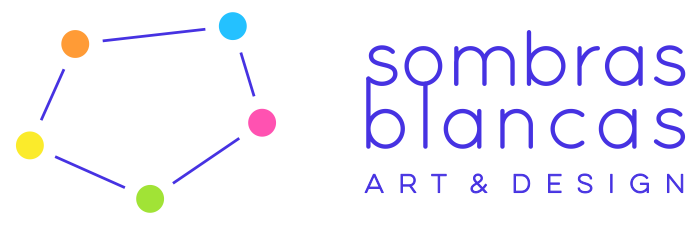
No Comments
Sorry, the comment form is closed at this time.