The Perfect Newsletter Checklist
A newsletter is one of the most powerful tools you can use to engage with your audience and keep them updated on what is going on with your brand. It helps maintaining a regular contact with customers or followers who can’t check social media very often. In my personal experience there is a particular reaction that occurs very often: a previous client is thinking about hiring my services again to work on a new project. Since this new idea doesn’t seem of vital importance for his/her company, he/she keeps putting off contacting me about it. But when one of my newsletters appears on his/her inbox, he/she suddenly finds a moment to send me an email and the magic begins. Even if this were the only advantage (which is not), it would be worth it.
As it happens with everything on this new hyper-technological world, competition in email marketing is fierce. That’s why you need to know as much as possible to grab your readers’ attention without ending up in the spam folder. Here you have a quick checklist of some points you should consider if you want to send the perfect newsletter.
1. Keep it focused. Don’t try to cover a myriad of topics within the same email. Choose the most important or engaging one and stick with it.
2. Keep it short and stand out. Most of your subscribers are probably receiving other newsletters apart from yours. If they are busy people like you and me they won’t stop to read a long, plain text email. If you want to talk about a very wide topic, include an excerpt and a link to an article on your site.
3. Don’t use your emails just to sell your products. Tell a story, share interesting resources, links, tools or freebies. Then write a couple of lines about that discount or giveaway you want to promote.
4. Include your logo on the header. For the same reason: too many emails on your subscribers’ inbox + not knowing where yours come from = going to the trash folder without reading a word.
5. Design it following your brand visual guidelines. Readers will feel more familiar from the start.
6. Organize the content by using paragraphs and headlines. It will make it easier for your readers to understand what you are talking about.
7. No more than one or two images. Clean and simple = effective.
8. Finish your email with a call to action. Get them to your website to do something specific: answering a poll, entering a giveaway, watching a video…
9. Include your contact details and social media links on the footer. If they want to contact you about a project, it should be easy peasy.
10. Include an unsubscribe link. People should have the option to opt out your list if they no longer wish to hear from you.
11. Keep your subject line under 30 characters. Don’t forget many of your subscribers would read your email from a mobile device.
12. Be creative on your subject line but relate to the content inside. Don’t use “Monthly Newsletter” if you are looking for some attention but neither “Attack ships on fire off the shoulder of Orion” if you are writing about handmade jewelry.
13. Avoid spam trigger words on your subject line. Free, trial, $$$, cheap, opportunity, prices, thousands, offer, credit… you get the point.
14. Check how your emails look on different browsers and devices before sending them. The result may vary a lot, which bring us to the next tip.
15. Don’t include essential info on images. Some of your readers won’t be able to see them and the message won’t make sense.
16. Be sure you can measure your newsletter performance. Analyzing your reports will help you figuring out which subject lines are working better or which are the best days of the week and times of the day to send them.
17. Stay as regular as possible. This will create a sense of expectation, even of excitement among your readers and will help you build trust on your brand.
Did you find this article interesting? Don’t forget to share with your friends!
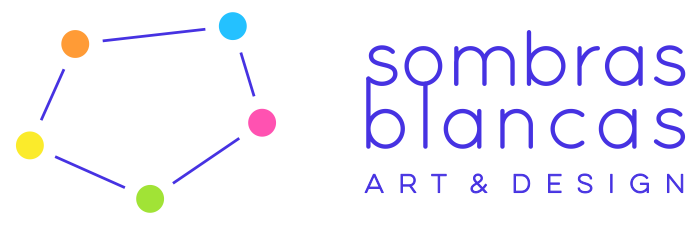

No Comments
Sorry, the comment form is closed at this time.