
Font formats: What is the difference between OTF and TTF? + I have a YouTube channel!
If you have ever downloaded a new font to install on your computer, you have probably come across these two different formats: TTF and OTF. If you opened both files, you probably didn’t notice any differences. So, what’s the deal with these two font formats and which one should you choose? First, let’s see some details about each one:
TTF (TrueType Font)
This format was developed by Apple and Microsoft in the early 1980s. They needed a format that could be recognized by both operating systems as well as printers and this was the result. It includes both the screen and printer data in a single file. It is still the most popular of the two.
OTF (OpenType Font)
OTF is the evolution of TTF. It was created by Adobe and Microsoft and released in 1994. It also includes the screen and printer data in a single file and compatibility of use is similar to that of the TTF. The collaboration with Adobe brought in the possibility of using a different mathematical model to define the characters as in Adobe’s Type 1 format.
What are the differences between TTF and OTF?
The main difference is OTF includes a greater extension of the characters set, allowing for up to 65,000 characters. This gives designers the ability to include multiple extra elements such as ligatures, glyphs, alternate characters, etc. This feature is especially useful if you plan to use the font in different languages, as all the special characters can be included.
The second difference is related to that different mathematical model used in the OTF format. If you are a designer, you will have more freedom when manipulating an OTF than a TTF font.
Although this may not be that important, OTF files are normally less heavy than TTF files.
So, what format should I use?
If you are a designer or a typesetter, you definitely want to pick OTF over TTF because of the extended features and added freedom it offers.
If that’s not the case, choosing one or the other is not going to make a huge difference in terms of usability and printing. Both formats are compatible with today’s software and systems. However, if you are planning to use a particular font to write on a language other than English, you may benefit from using OTF as it probably includes special characters that you will need. Just for that reason, I would always recommend installing OTF fonts on your computer.
I hope you found this useful! Don’t forget to share if you did and feel free to ask any questions in the comments.
On a side note: I’ve just opened a YouTube channel! It is focused on my illustration work and I will be uploading process videos, studio vlogs and other behind the scenes content. Feel free to take a look and subscribe if you are interested :)
Get a free brand consultation
Do you have a brand already?
I can help you figure out its strengths and weaknesses and give you some tips on how to improve its online presence.
Are you thinking about starting your brand or redesigning your current one?
We can discuss some ideas, plan the next steps, and solve any questions you may have.
Fill in this form and I will get back to you in 1-2 business days with lots of useful info tailored to your business.
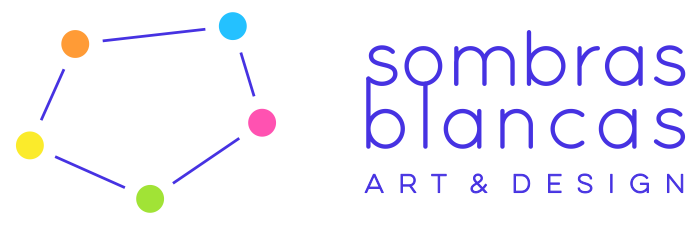
No Comments
Sorry, the comment form is closed at this time.