4 basic functionalities you should have on your website
When you use your website to market your products or services, the main goal should be to make things easy, even ridiculously easy, for those visitors who are potential buyers. A well-designed business website should display a delicate balance between offering many possibilities and presenting them in a simple way. This requires some key elements that, depending on the nature of the products offered, should be included under one form or another. Some of the functionalities listed on this post might seem pretty obvious because we are used to seeing them everywhere. That is precisely the reason why we tend to downplay their importance.
Contact form
It is almost impossible to find a website that doesn’t include a contact page or section. We all know it is crucial to include our basic contact details but we can go even further. Don’t forget to set up a contact form on your site, next to your email, phone, address and any other business contact info. We live in an age of incredibly short attention spans and even the process of copying an email address, opening an email client, pasting the address and writing and email can discourage some of your potential clients. It may seem similar in terms of time and effort to filling in a contact form, but the ability to do it directly through the actual website will create a feeling of easiness that can really make a difference. If you have a WordPress site, Contact Form 7 is an awesome free plugin for this.
Newsletter signup form
A business website is very different from a social media profile. It can be updated regularly via a blog page, new products and offers, etc., but it doesn’t provide the same level of connection as a Facebook page or a Twitter account. In order to stay connected to those visitors who don’t follow you on social media but are interested in your products and may become buyers, it is really useful to have a newsletter through which you can reach them with news and offers. There are a lot of strategies that will help you grow your email list but the first element you need to have in your site is a visible signup form, either as a pop up form or on a fixed position as the header or footer (or both).
Social icons
Another one that may seem obvious and it is likely that you already have it on your website but here’s the twist: don’t be shy and show your social icons linked to your profiles on several spots. On the footer and header of your website for sure but you can also display them on your contact page and any other section where you offer a way of connecting with your visitors.
Testimonials/client feedback
More and more, when we are deciding whether to purchase something or not, we look for reviews and testimonials from previous buyers. Most marketplaces like Etsy or Amazon have their own review system that allows both rating and comments. You can also add something similar to your website by enabling reviews on your products or creating a testimonials page or section. In case you have a WordPress site and you use WooCommerce for your online shop, you can easily allow reviews on your products.
Bonus tip
Make sure that your visitors can easily access the most important functionalities and sections of your website from the main upper menu in an intuitive way. If potential buyers want info about one of your products before purchasing, make it easy for them by having a Contact tab on your menu instead of making them scroll all the way down to the footer sections.
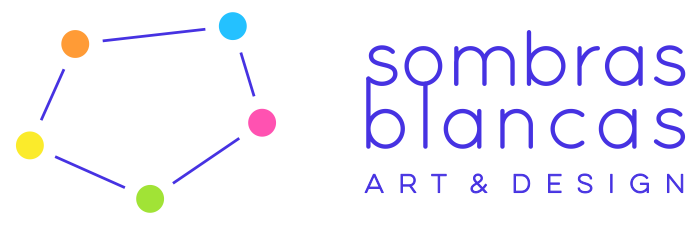

No Comments
Sorry, the comment form is closed at this time.